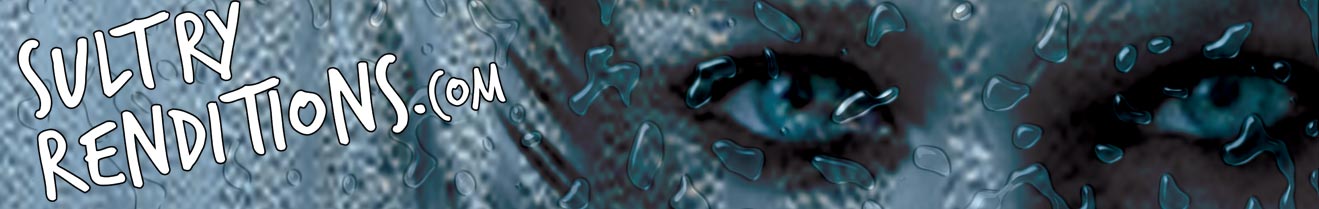Do I need to be a member to use this site?
You need to sign up as a FREE member to make any purchase, to download free samples and to post in the Members Forum. You will automatically be added to our Mailing List. To unsubscribe, <a href=”http://sultryrenditions.com/contact/”>contact us</a>.
What type of video should I get – 4K, HD or SD?
480p SD – H.264 .mp4 – Ideal for downloading and viewing on a 3G / 4G mobile device like a smart phone or tablet.
1080p FULL HD – H.264 .mp4 – Ideal for large tablets (will playback on most smartphones too) and HD Monitors and HD TVs.
4k Ultra HD – Ideal for 4K Ultra HD TVs and modern PCs that can handle high-bitrate videos.
We have decided to only sell 4K Ultra HD Videos in the new <strong>H.265 HEVC video codec. This has native support in Windows 10 and can be played back on both Mac and PC using the FREE DivX Player (with HEVC plugin) and VLC player.
The files should play back on any 4K Ultra HD TV with ‘HEVC’ support for media files, some TVs with ‘Netflix 4K’ support might not play the file back, despite supporting Netflix’s HEVC streams. To check, simply download a sample H.265 HEVC video in our FREE Downloads Section. We also have H.264 versions available. To order, simply purchase the H.265 HEVC version and either leave a comment when checking out or contact us with your order number and we will send a encrypted download link for the H.264 file(s) matching your order.
I can’t get a H.265 HEVC file to play on my TV / Computer?
Before purchasing a 4K Ultra HD file, it is best practice to download a sample video in our FREE Downloads section. You should download both the H.264 and H.265 HEVC version and see if one or both or none playback on your desired device. All videos sold on this site have been tested to work with various media players including VLC, DivX, Quicktime Pro 7, Quicktime X and Windows Media Player. In some circumstances we can substitute a H.265 HEVC file with a H.264 file.
Playback of 4K Ultra HD is stuttering.
4K Ultra HD files – both H.264 and H.265 HEVC use high bitrates. Your PC media player needs to decode huge amounts of data per second. You will need a moderately modern PC with a multi-core CPU (4 cores and up) and a dedicated graphics card. If you are having issues, try closing all other applications and / or restarting your computer. In the case of H.265 HEVC, this is more CPU intensive than H.264 due to the high-compression techniques employed.
Do I need a 4K Monitor and / or TV to view 4K UHD Videos?
Any monitor will do – even a 4×3 square CRT monstrosity will do! You will need a 4K Ultra HD TV however.
Can I watch 4K on a HD Monitor?
Yes you can providing your PC is capable of playing high-bitrate videos. It will be the best possible image you can get – marginally better than the Full HD 1080p version due to a higher bitrate.
Do you offer Streaming videos?
Presently no.
Can I get a custom video made?
Yes. Please contact us to discuss your needs.